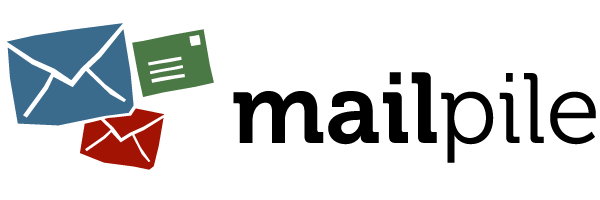I don’t think there is such a tutorial, but I agree we need one.
I have reached out to a person who makes Youtube videos, to get some tutorial demonstration videos made for Mailpile. Explaining the tags and filters would be part of that - and then once the video exists, either the community can more easily document what’s in them or I can hire someone to do the work. So there’s a plan in motion, but it’s all happening in peoples’ spare time, which means it will take a while.
In the meantime… to answer your questions:
a) The difference between attributes and categories is a bit fuzzy. Attributes are characteristics of individual messages. Things like “unread” or “replied-to” or “encrypted”. You can invent your own attributes to support your workflows; things like flags or stars or “todo” from other mail clients can be implemented in this way. Categories are meant to be more like a way of grouping related messages together. This setting influences what a tag’s button does if you’ve chosen to display it in the toolbar. The toolbar button will toggle attributes on/off, but the toolbar button for categories will “move” a message from the current view into that tag. This setting is the difference between the behaviour of the read/unread button, and the “send to spam” buttons.
b) You can have hierarchies of tags. Assigning a parent A to a tag B is similar to making B be a “sub-category” of A. The UI currently only supports one level of parent/child relationships. Hopefully that restriction will be addressed at some point, so people can organize as many layers as they like. Under the hood, the search engine knows about subtags, so if you search for all messages tagged with Parent A, it will also find messages tagged with Sub-tag B and Sub-tag C.
c) Inbox is just a tag like any other. Messages can have multiple tags.