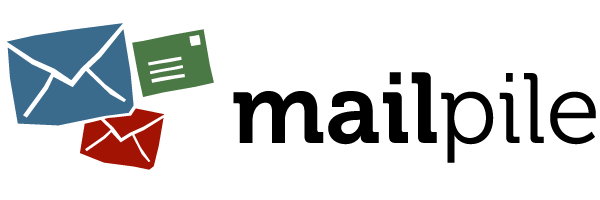I just had a powerloss due to the adapter not being connected and me overlooking it. There are some files (Mailpile messages) recovered to the well known ‘lost+found’ directory.
Can I throw those messages to a certain directory and cross my fingers that Mailpile picks it up? If so, which folder? This doesn’t make much sense to me:
ls jeroen/.mailpile/mail/066c6/new
4dc19ad6b5!2,s 71bc4cf822!2,s a1c5b61725!2,s f8cdeba34a!2,s
Can I just generate 10 random characters, rename it to that and throw it in $MAILPILE_HOME/mail/new?