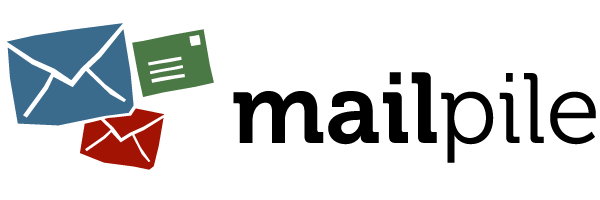The issue does not seem to be synchronized with the broken ssh session: yesterday I put my computer to sleep at around 6 pm and Mailpile kept synchronizing emails until 9 pm. However I can confirm that the issue eventually occurred again.
This morning, I have reattached the screen process with screen -r, Mailpile is still running. I have a message in my outbox, so I tried sendmail in the Mailpile terminal: it tries to send the message but will never succeed, and all inbox folders fail to import new messages as well:
...
http/log(20): Elapsed: 3.081s (Sending response)
http/log(20): Elapsed: 0.001s (output: Set output mode to: json)
5ca367d2-0015d-292d=ImapMailSource:R Connection timed out
5ca367d2-0015d-292d=ImapMailSource:R Connection timed out
http/log(20): Elapsed: 1.003s (eventlog: Found 1 events)
bg/log(20): http://127.0.0.1:33411 "GET /api/0/logs/events/?since=1554794894.900855&gather=1&wait=30&context=search:6b14d6dc114f4a4fe1b5f5775e2a9adc HTTP/1.0" 200 2967
http/log(20): Elapsed: 1.013s (Sending response)
http/log(20): Elapsed: 0.001s (output: Set output mode to: json)
http/log(20): Elapsed: 0.001s (output: Set output mode to: sidebar.jhtml!minimal)
bg/log(20): http://127.0.0.1:33411 "GET /api/0/cached/sidebar.jhtml!minimal?id=-tags--404363d14ff439eeb1a5f9333d4a8c9f&context=search:6b14d6dc114f4a4fe1b5f5775e2a9adc HTTP/1.0" 200 14555
http/log(20): Elapsed: 0.008s (Sending response)
http/log(20): Elapsed: 30.002s (eventlog: Found 0 events)
bg/log(20): http://127.0.0.1:33411 "GET /api/0/logs/events/?since=1554794897.415822&gather=1&wait=30&context=search:6b14d6dc114f4a4fe1b5f5775e2a9adc HTTP/1.0" 200 709
http/log(20): Elapsed: 30.011s (Sending response)
http/log(20): Elapsed: 0.001s (output: Set output mode to: json)
http/log(20): Elapsed: 0.001s (output: Set output mode to: sidebar.jhtml!minimal)
bg/log(20): http://127.0.0.1:33411 "GET /api/0/cached/sidebar.jhtml!minimal?id=-tags--404363d14ff439eeb1a5f9333d4a8c9f&context=search:6b14d6dc114f4a4fe1b5f5775e2a9adc HTTP/1.0" 200 14555
http/log(20): Elapsed: 0.009s (Sending response)
http/log(20): Elapsed: 30.002s (eventlog: Found 0 events)
bg/log(20): http://127.0.0.1:33411 "GET /api/0/logs/events/?since=1554794928.452827&gather=1&wait=30&context=search:6b14d6dc114f4a4fe1b5f5775e2a9adc HTTP/1.0" 200 709
http/log(20): Elapsed: 30.011s (Sending response)
http/log(20): Elapsed: 0.001s (output: Set output mode to: json)
http/log(20): Elapsed: 0.001s (output: Set output mode to: sidebar.jhtml!minimal)
bg/log(20): http://127.0.0.1:33411 "GET /api/0/cached/sidebar.jhtml!minimal?id=-tags--404363d14ff439eeb1a5f9333d4a8c9f&context=search:6b14d6dc114f4a4fe1b5f5775e2a9adc HTTP/1.0" 200 14555
http/log(20): Elapsed: 0.008s (Sending response)
http/log(20): Elapsed: 30.002s (eventlog: Found 0 events)
bg/log(20): http://127.0.0.1:33411 "GET /api/0/logs/events/?since=1554794958.763543&gather=1&wait=30&context=search:6b14d6dc114f4a4fe1b5f5775e2a9adc HTTP/1.0" 200 709
http/log(20): Elapsed: 30.011s (Sending response)
http/log(20): Elapsed: 0.001s (output: Set output mode to: json)
5cac48ca-0173d-ae3=Sendit:i Could not send mail to [redacted]@[redacted].fr
Could not send mail to [redacted]@[redacted].fr
Traceback (most recent call last):
File "/usr/lib/python2.7/dist-packages/mailpile/plugins/compose.py", line 927, in command
events=events)])
File "/usr/lib/python2.7/dist-packages/mailpile/smtp_client.py", line 358, in SendMail
RunTimed(300, sm_startup, unique_thread='smtp-client')
File "/usr/lib/python2.7/dist-packages/mailpile/util.py", line 1139, in RunTimed
RunTimedThread(func.__name__, work, unique=unique).run_timed(timeout)
File "/usr/lib/python2.7/dist-packages/mailpile/util.py", line 1120, in run_timed
raise TimedOut('Timed out: %s' % self.name)
TimedOut: Timed out: sm_startup
sendmail error: Nothing was sent
5cac48ca-0173c-ae3=EmptyOutbox:c sendmail: Nothing was sent
Elapsed: 300.031s (sendmail: Nothing was sent)
No results
Only quitting Mailpile and starting it again makes it successfully connect to my accounts again (and the message in Outbox is still here, which shows “offline” stuff is saved). However, quitting Mailpile shows this and hangs on the last line:
mailpile> quit
5ca367d2-0015d-292d=ImapMailSource:R Connection timed out
5ca367d2-0015d-292d=ImapMailSource:R Connection timed out
5ca36ddb-01fcf-292d=ImapMailSource:R Connection timed out
5ca36ddb-01fcf-292d=ImapMailSource:R Connection timed out
http/log(20): Elapsed: 12.885s (eventlog: Found 2 events)
bg/log(20): http://127.0.0.1:33411 "GET /api/0/logs/events/?since=1554795194.710731&gather=1&wait=30&context=search:4ec1233cf777016abd1634243df3133f HTTP/1.0" 200 5009
http/log(20): Elapsed: 12.895s (Sending response)
http/log(20): Elapsed: 0.000s (output: Set output mode to: json)
5cac4ac9-017c4-ae3=Quit:c quit: quit
Elapsed: 0.610s (quit: quit)
5caaf65b-00002-ae3=InteractCommand:c interact:
Elapsed: 0.000s (interact: )
Waiting for <ImapMailSource(inra via yandex, started 140474277414656)>: Waiting... (disco)
5ca36849-00414-292d=ImapMailSource:R Shutdown
5ca36849-00414-292d=ImapMailSource:R Shutdown
5ca367d2-0015d-292d=ImapMailSource:R Shutdown
5ca367d2-0015d-292d=ImapMailSource:R Shutdown
5ca36ddb-01fcf-292d=ImapMailSource:R Shutdown
5ca36ddb-01fcf-292d=ImapMailSource:R Shutdown
Waiting for <HttpWorker(Thread-5, started daemon 140474622932736)>
Waiting for <Worker(Slow worker, started 140473884735232)>: Rescan (44670s, jobs=2, jobs_after=0)
http/log(20): Elapsed: 1.003s (eventlog: Found 5 events)
bg/log(20): http://127.0.0.1:33411 "GET /api/0/logs/events/?since=1554795207.897429&gather=1&wait=30&context=search:4ec1233cf777016abd1634243df3133f HTTP/1.0" 200 8635
http/log(20): Elapsed: 1.015s (Sending response)
It seems I have to kill the process and cannot quit gracefully.