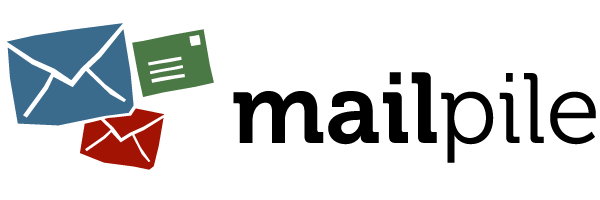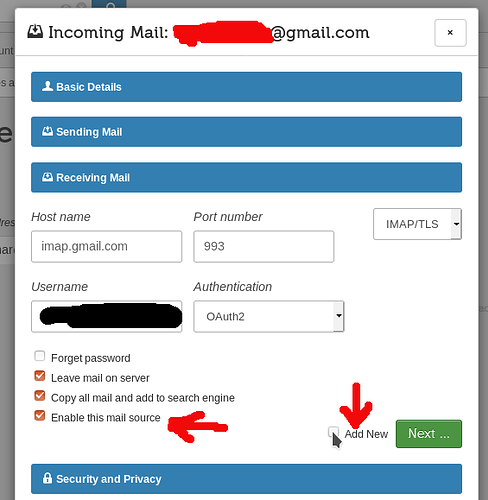Hi,
I am hitting an issue here, I hope someone can offer me some advice
I had to change my email provider (the domain name stays the same) So now I have the same email address with different imap/smtp servers. I satrted having couple issues with the server name update, but the main one is that my previous inbox had many folders now with the new provider I naturally started from scratch, so I have no subfolders on the new Imap server. It seems like Mailpile is contantly trying to access and move emails from non existing folders.
All I did was to edit the email account details and replace the old server names with the new servers in Mailpile’s account page.
Another issue I have is that it seems like it is not possible rename an account and create a new account with the same account name/email.
thanks