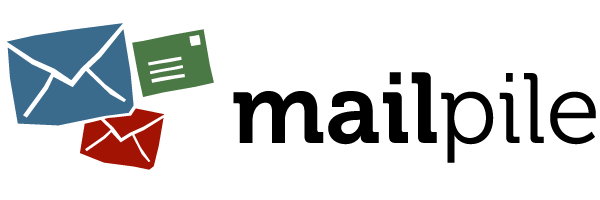Hi @neurokrish,
Changes to the “interval” option are uncharted territory! There are a lot of threads running in Mailpile - results might not be as expected, so use caution. Which is probably why it’s not on an easily accessible screen in the GUI. It can only be accessed through the CLI. See the wiki for examples of changing configuration parameters e.g. https://github.com/mailpile/Mailpile/wiki/Development-guide
If you want to explore that, the first step is to print the configuration for a mail source:
print sources
This will print a big data structure which starts like this:
{
"sources": {
"[hex number]": {
…
Once you have the [hex number] you can narrow down the print command to just print the one parameter:
print sources.[hex number].interval
Then you can change the parameter using (spaces are required):
set sources.[hex number].interval = [interval in s]
e.g. on my configuration
set sources.45ee73745792.interval = 300
Be careful!